From the Customise/Export
menu, select Save Layout.
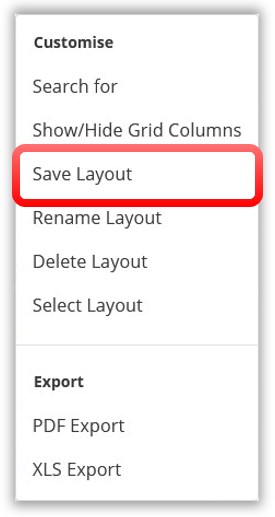
After you have customised a grid by adding, moving or deleting columns/fields, you have the option to save that selection so that you can later return to the same grid and select a pre-configured layout without having to select different columns/fields.
From the Customise/Export
menu, select Save Layout.
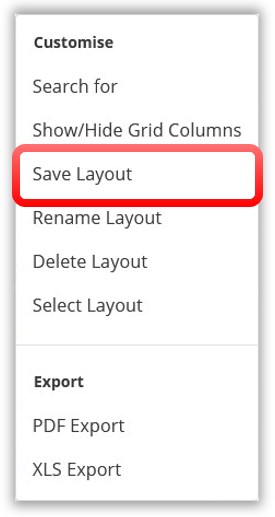
The following window will appear prompting you to assign a name to the layout. You have the option of saving a new layout or overwriting an existing one.
2. Enter
a name for the layout and click Confirm.
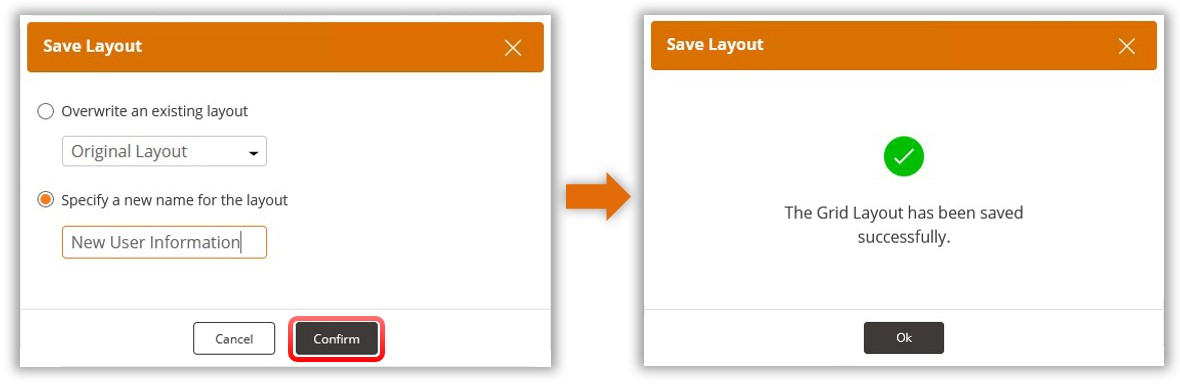
See Also:
Creating a layout - Show/Hide Grid Columns
How to Save a Layout
How to Rename a Layout
How to Delete a Layout
How to Select a Layout