From the Customise/Export
menu, select Delete Layout.
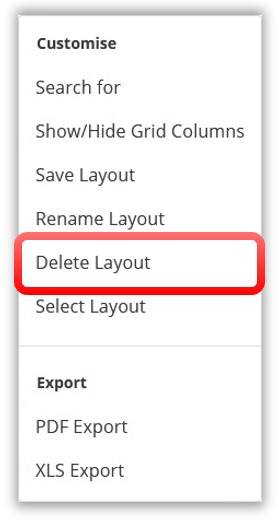
The following window will appear prompting you to select a layout to
delete from the drop-down menu.
Once you have selected the desired layout click the Confirm
button.
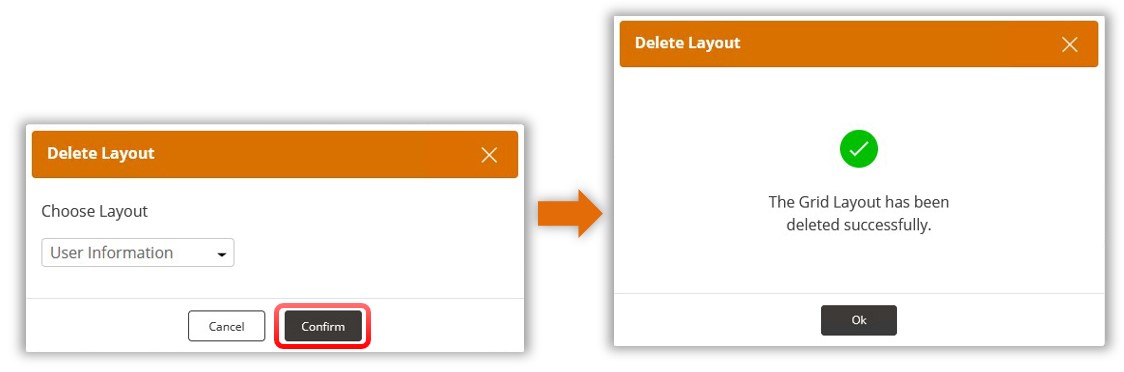
The
layout has been deleted and is no longer selectable or editable.
See Also:
Creating a layout - Show/Hide Grid Columns
How to Save a Layout
How to Rename a Layout
How to Delete a Layout
How to Select a Layout