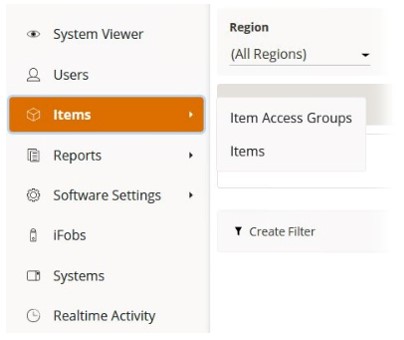
From the Navigation Menu, click the Items tab. A sub-menu will appear with the option to choose from either Item Access Groups or Items.
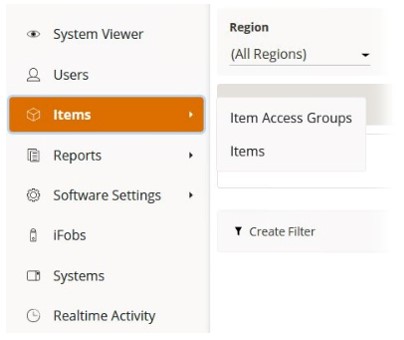
Select
Items, you will then be taken to the Items list. All the items
in your Traka Touch system will automatically synchronise when you
log into TrakaWEB (providing you enabled communications from your
Traka Touch system).
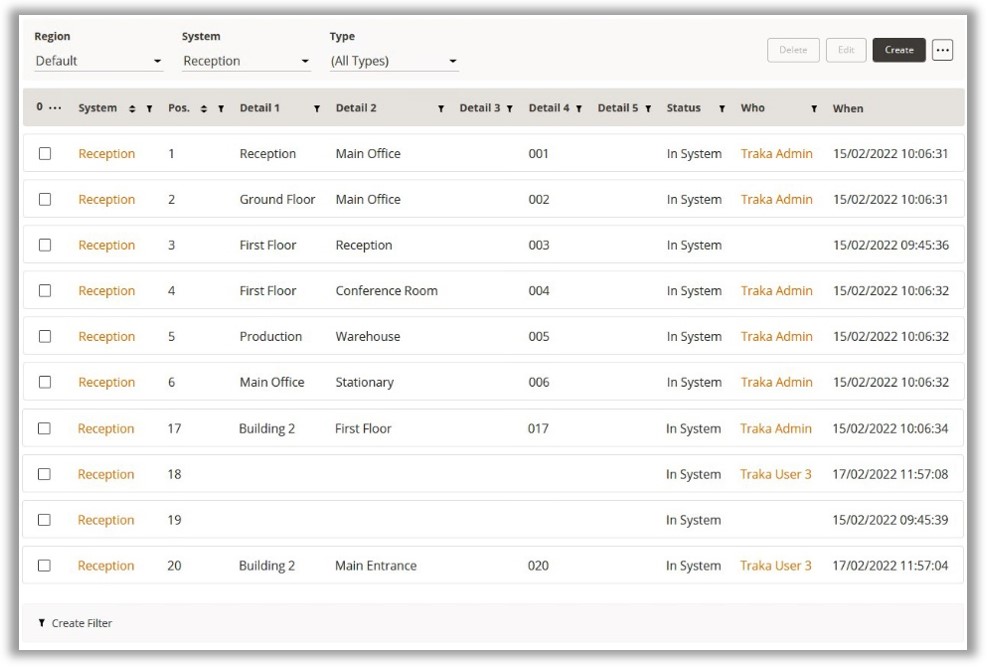
The
list shows all the items that are currently in your Traka Touch system,
their current status & various definable detail columns. The list
that is displayed will depend on the Region, System & Item Type
filters that are currently selected on the Toolbar.
To view only items that are from a specific region/system or are of
a specific type, you must select the appropriate filter.