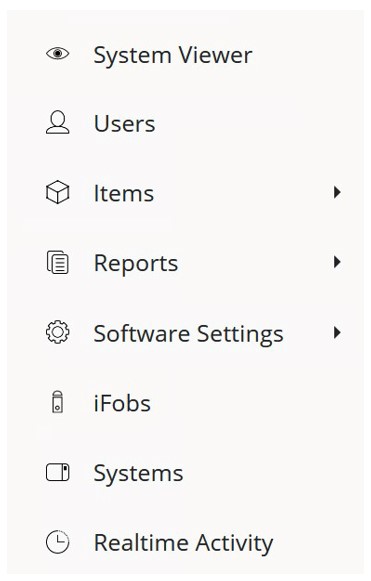
To the left of each screen, you will notice the Navigation Menu. From here, you will be able to navigate to the different pages of TrakaWEB such as the System Viewer, Users and Systems etc. See the diagram below for a breakdown of each area.
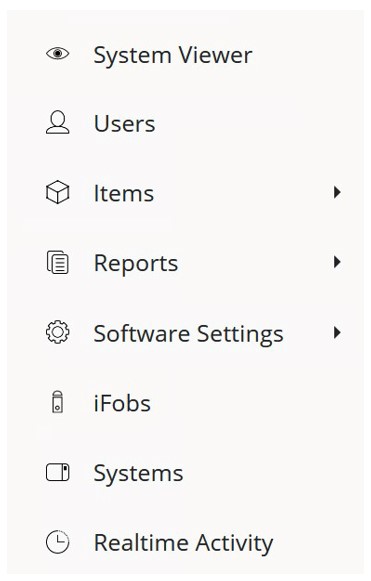
Clicking on these buttons will take you to the corresponding page. However, there are three exceptions to this. Items, Reports and Software Settings have sub-menus that will appear when they have been clicked once.
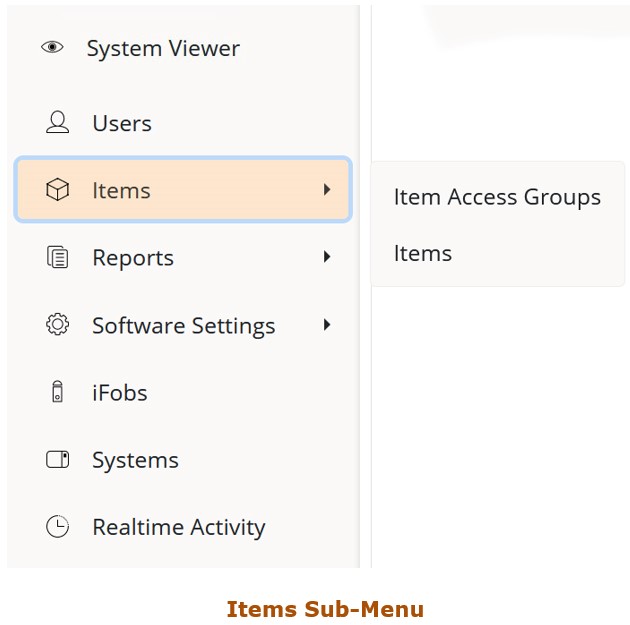
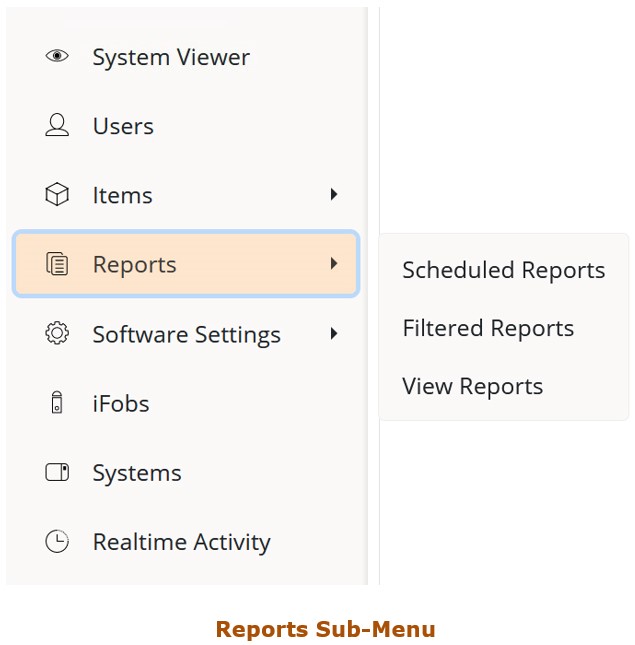
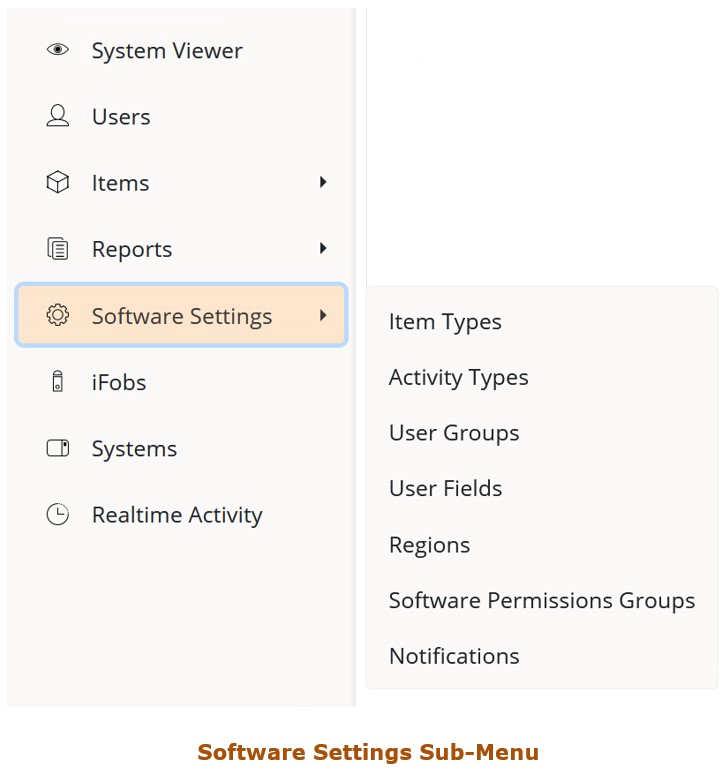
For more information on the other pages of TrakaWEB, please review the Main User Guide section.