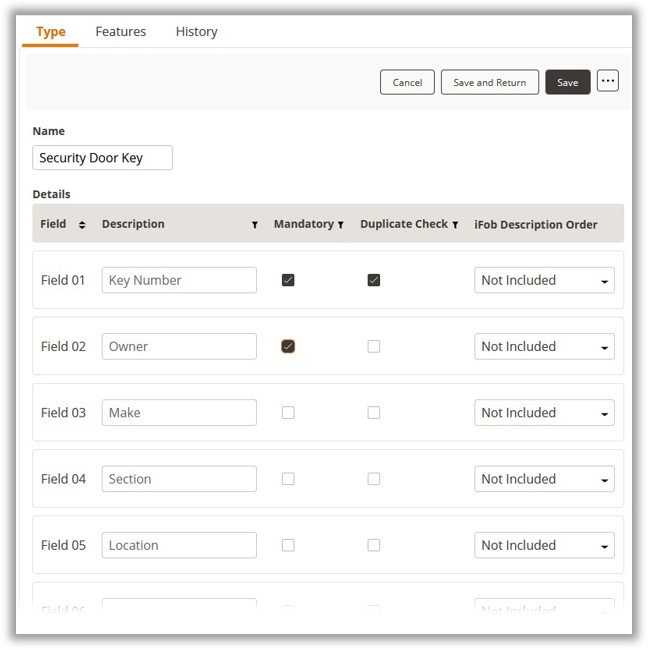Select Software Settings from the Navigation
Menu and from there click the Item Types button.
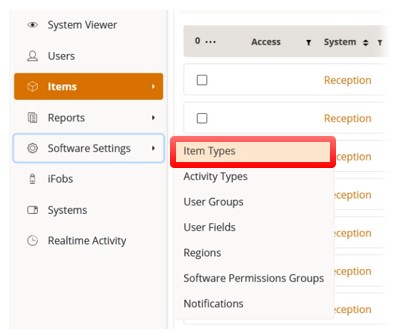
Once the Item list appears, highlight the desired item and select
the edit button. In this example, Security Door Key has been selected.

The Item details page will now appear. Here you can change the
name of the item itself and the eleven definable fields that relate
to the Item Type.