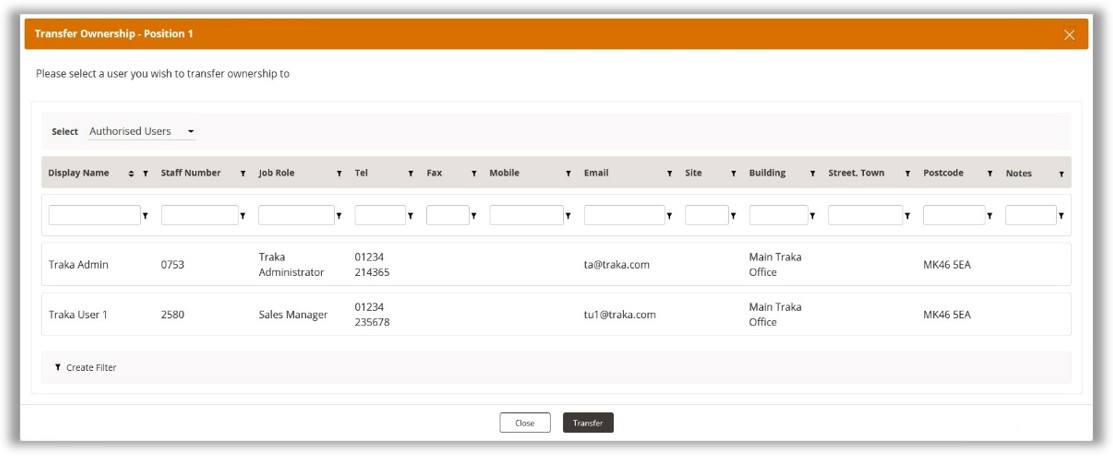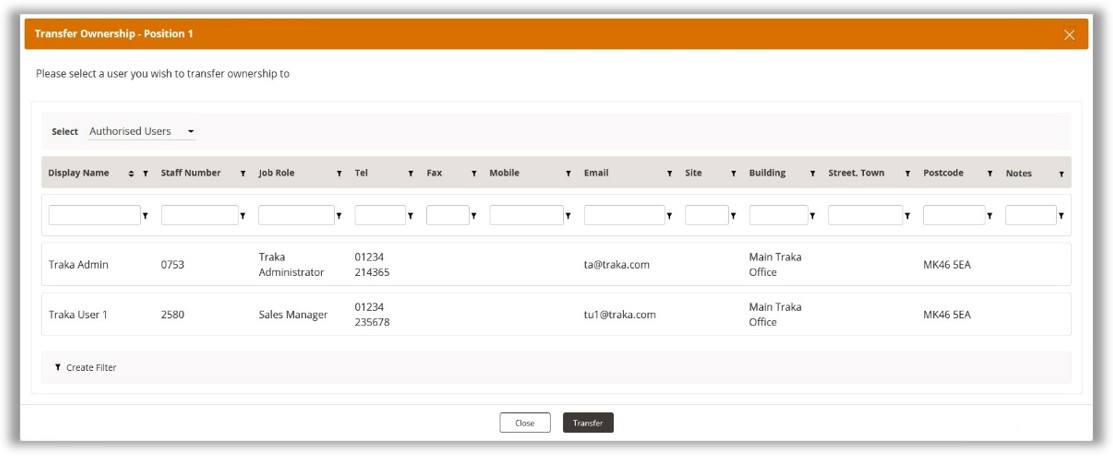
This option allows you to transfer the ownership of the item(s) in the selected position to another user whilst the item(s) is/are already out of the system. Clicking the Transfer Ownership button will open a small window which will prompt you to select a user to transfer to. Simply highlight the desired user and select Transfer.
You have the choice to transfer it to both users who do have access to the item, and users who do not.
The pop up window will now display the details of the transfer process. TrakaWEB will now show that the user who currently has the item out of the system has changed.