Click the Reports tab on the Navigation Menu.
Select the View Reports tab followed by the Status tab.
To view the Current
Item Status Report, click on the link.
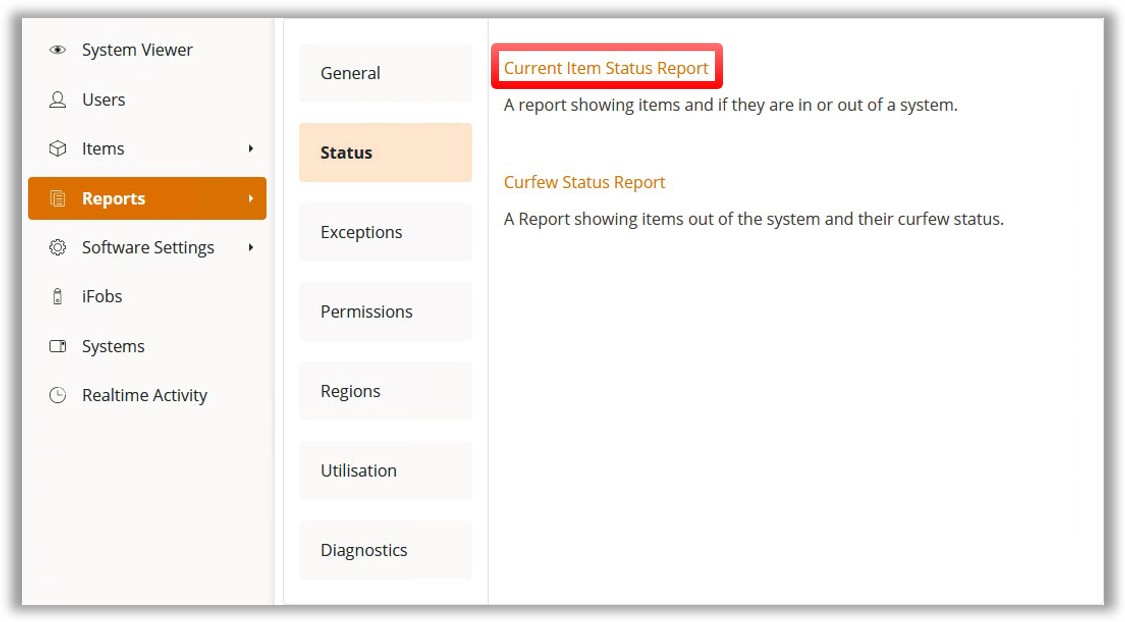
The Status Report shows all items and their system status, e.g., whether an item is in the system. The Status Report comprises of 2 report categories:
Current Item Status Report
Curfew Status Report
This report shows all items and their system status, e.g. whether or not it is in the system.
Click the Reports tab on the Navigation Menu.
Select the View Reports tab followed by the Status tab.
To view the Current
Item Status Report, click on the link.
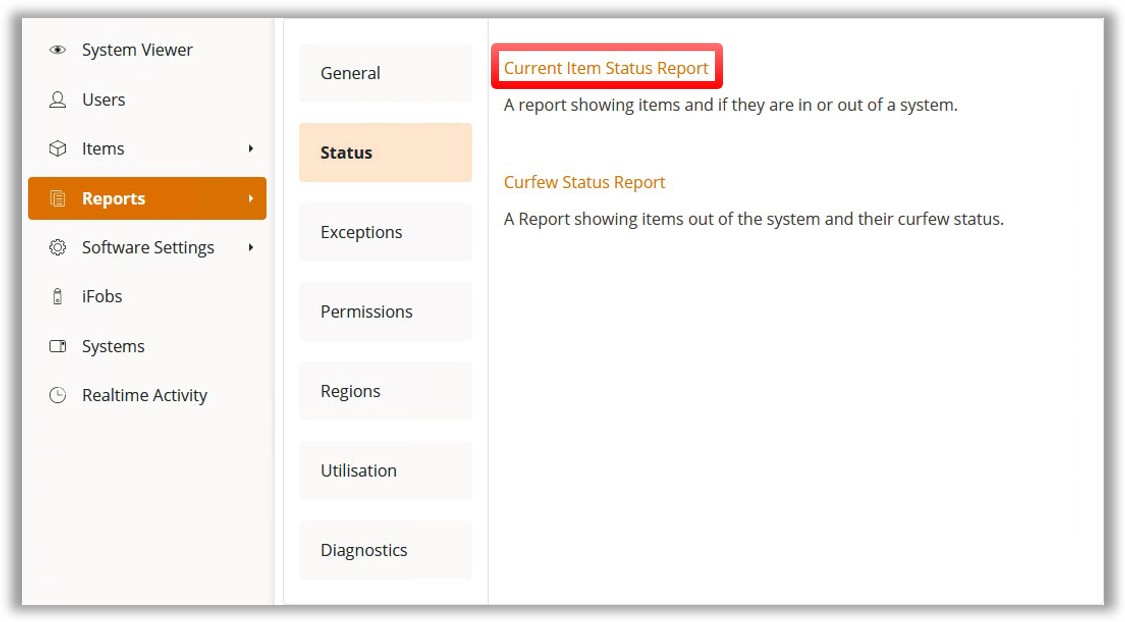
The report will automatically generate.
You can export the report as a PDF or into an Excel Spreadsheet by selecting the Ellipsis button from the toolbar.
This report shows all items that are out of the system and the curfews set against them.
Click the Reports tab on the Navigation Menu.
Select the View Reports tab followed by the Status tab.
To view the Curfew Status
Report, click on the link.
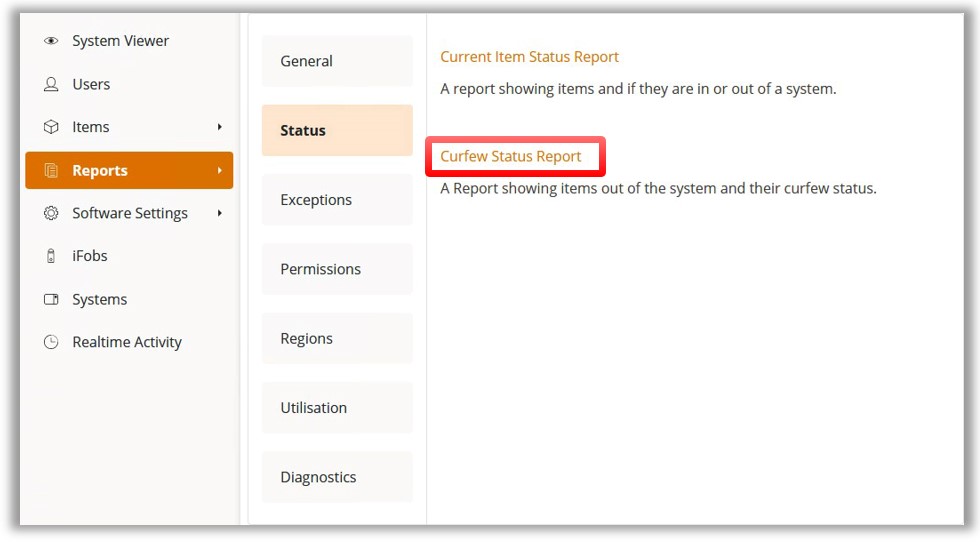
Select ‘View This Report’.
The report will automatically generate.
You can export the report as a PDF or into an Excel spreadsheet by selecting the respective buttons from the ribbon toolbar.