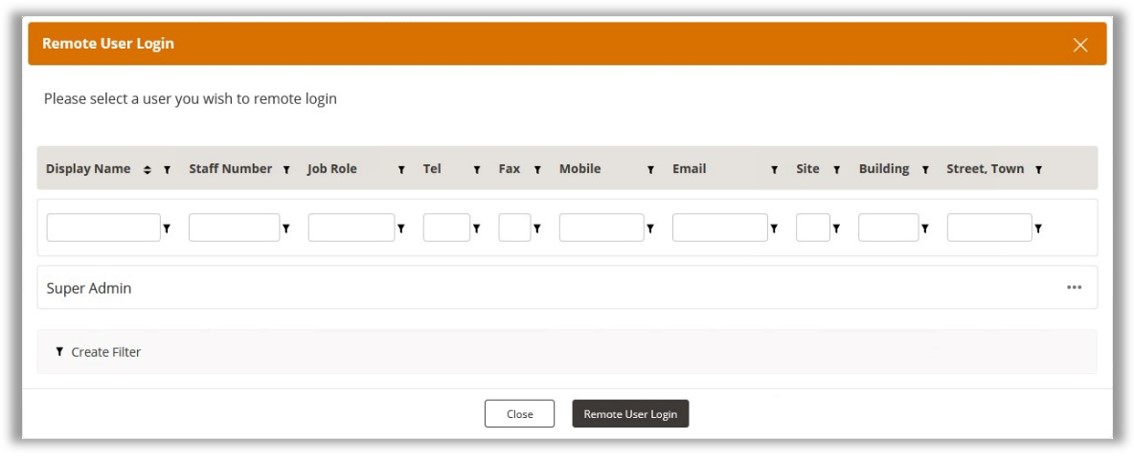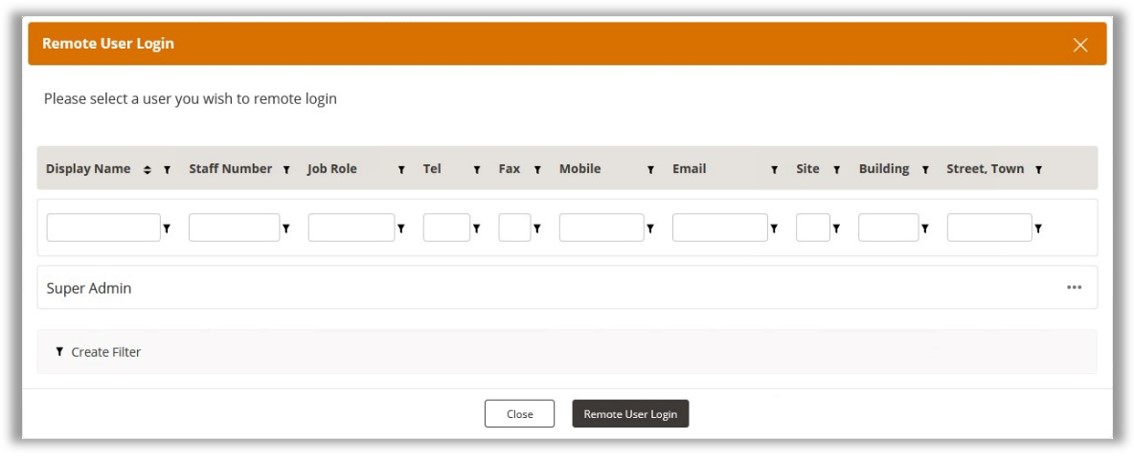
This option allows someone using TrakaWEB to remotely log another user into the system. Selecting this icon from the ribbon toolbar will present the Web user with a pop up box allowing them to select a user to allow access to the system.
If the user has access to only items, the system will display the item selection screen and automatically open the system door (on Key Cabinets). If the user has admin/report permissions, they will be given an option to remove items or enter the admin/reports menu etc.