Deleting Users
GDPR
Statement: To retain the audit history, such as a sequence of activity
that has affected a specific operation, procedure, or event. It is recommended
that the User details are maintained & not fully deleted from the
database. With this in mind, the preferred option to remove a User from
a Traka system is as follows:
It is also recommended that
a backup of the database be made after the above changes are completed
and all previous database back-ups destroyed.
This process also maintains
compliance with the ‘General Data Protection Regulations’ (GDPR).
From the Navigation
Menu, select Users. If you already have users set up in your
Traka Touch system or they have been added here before, then this
list will already be populated.
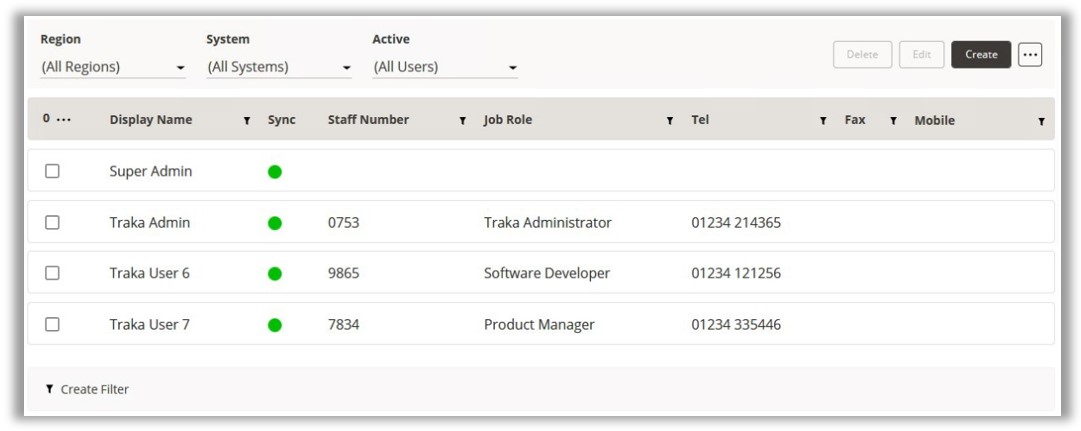
Highlight the desired user and click the  Delete button.
Delete button.
A
message window will appear asking you to confirm the deletion of the
selected user. Click Yes.

The user will now be permanently deleted and disappear from
the user list.
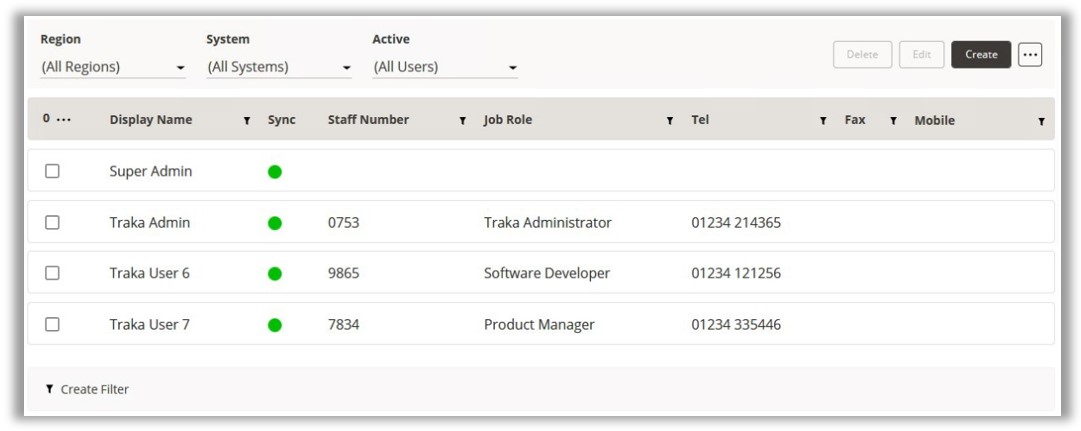
 Delete button.
Delete button.